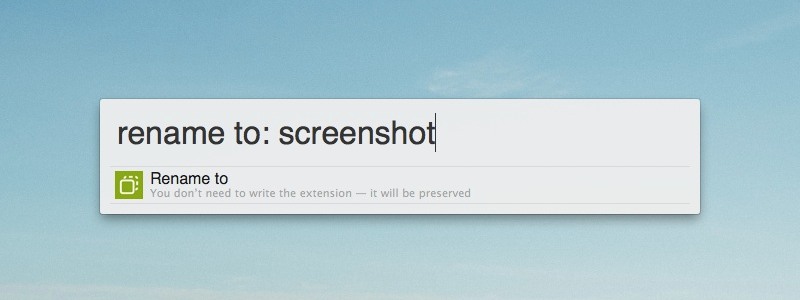Without Alfred installed, I feel crippled. I use Alfred for a least 320 times a day, that’s 9.600 times a month. It shows how much you can do with Alfred alone.
Tons of features developed by the community is ready for you to plug into Alfred. I see these workflows as a separate upgrade for Alfred. Maximizing the capability of Alfred requires constant exploration until you find workflows that fit your style. Since the beginning of Alfred 2, I’ve gathered some workflows that prove to be useful no matter what style you are. Here are the best Alfred 2 workflows you can install immediately.
1. Top Processes
You can quit active window applications with Alfred by using “Quit” keyword, but you can’t force quit background applications with the same method. The primary reason your Mac’s temperature rises up suddenly is due to the some processes running wild. By using Top Processes, you can identify the wild process and force quit them immediately through Alfred.
2. Menu Bar Search
This workflow allows you to execute menu bar commands without accessing the menu bar. Need to enter full screen? Just type “m full” to show the “Enter Full Screen” command. Menu Bar Search has saved me the headache from implement shortcuts for each application.
3. Create New File
Not everyone is familiar with touch command. You’re not helping yourself by skipping this command though. Touch is mainly used to create new file through Terminal. Unlike Terminal, you can create your file inside the active Finder window without filling the full path. You’ll find this workflow extremely useful if you work with text based file every day.
4. Copy Name
Moving between folder to copy filenames is the quickest way to bore yourself. Not to mention how much time is wasted to navigate between windows. The amount of stress built up will affect your mood for the rest of your day. Find an easy way to copy filename by installing this workflow. Less stress, more time.
5. RenameAction
Unless you’re renaming list of files in Finder, then you should avoid Finder. Sometimes you simply want to rename the file you’ve just created before sending it to your coworkers. Search the file through Alfred, action the file, and rename it. No Finder is required.
Useful Alfred’s Workflows will boost your efficiency by threefold, or maybe tenfold. Aside from what I’ve listed above, you can find other workflows by visiting Alfred’s forum. I’ve also grouped my most used command into a workflow which you can download from here.
Alfred is your tool. How powerful it get depends how you use it and what you equip it with. Explore and try to master this powerful tool.