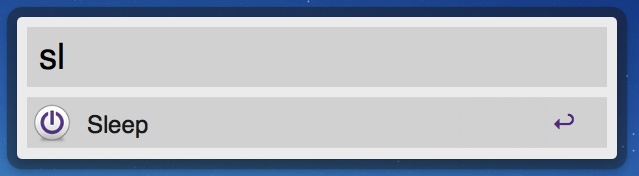Deciding whether to switch from Spotlight to another launching application is not an easy task. For some users, Spotlight is more than just enough to accomodate their daily usage. But for some users hesitating to switch, keep reading.
If you are one of the users who launches application from Spotlight, searching for folders and files using Spotlight, and you live inside the cloud. I’m sure you must switch from Spotlight to Alfred App.
Reason #1 Smart Launching
Spotlight can also launch application!
While it’s true, Alfred offers more than just launching applications. The single window listing all the available items is simpler than Spotlight which list all the available items. Alfred App is smart, it lists items based on your behaviour. So, by the next time you want to launch Tweetie, just type “t”.
Reason #2 Control Your File Search
One of the feature that Spotlight missing is the way for you to control when to find files. Most of the Spotlight usage lies in launching applications and entering system preferences. By default, Alfred App only covers these two search scope. If you want to find files or folders, Alfred App let you do this using a small keyword such as typing “find
Reason #3 Web Search
Searching the web can’t be easier than this. At first, I tell myself there is no reason to have another application for searching the web. I can easily pull it off using Google. If you constantly using the web for research, searching via varies of search engine such as Twitter, Wikipedia, Amazon. Alfred App can help do it in a quicker way. Here are some examples.
- “gmail
" for searching mail in Gmail - “twitter
" for searching in Twitter - “flickr
" for searching in Flickr - “reader” for firing up Google Reader
There are more services provided in the preferences. You can customize the syntax key for each keyword to make it shorter.
Reason #4 System Commands
Have you ever thought of shutting down your computer using Spotlight? Well, Alfred App can do exactly what Spotlight can’t do. You can tell Alfred App to empty trash, shutdown, log out, screen saver, restart by typing exactly what you want it to do. Pretty neat stuff, right?
Reason #5 Calculator, Dictionary, iTunes
Spotlight can calculate and define, so does Alfred App. One extra feature from Alfred App is you can tell it to play music from your iTunes library.
Conclusion
Alfred App is a great application for you who know how to make the best of Spotlight. If you frequently use Spotlight to navigate, launching applications. The Alfred App is certainly what you have been looking for. It is simple and easy to use. And if you don’t like the icon, hide it.