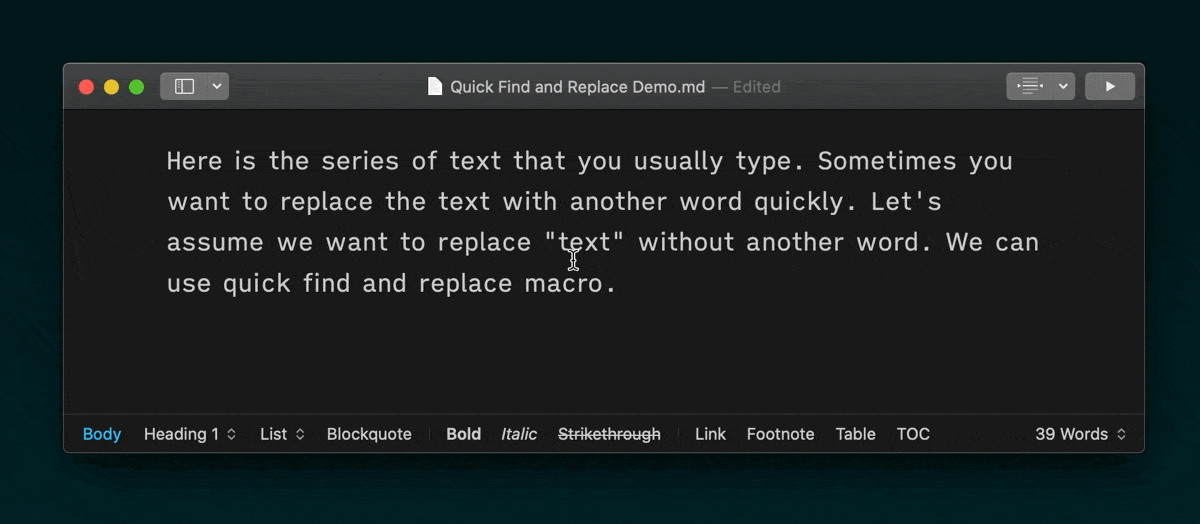Save time by automating simple tasks.
Tyro is designed for the apprentice in Keyboard Maestro. You will receive a group of macros that solve simple problems with built-in actions. Learn how to build an efficient macro by watching how it is built.
- Windows Manager
- Create Beautiful Screenshots
- Quick Find and Replace
- Quick Calculation
- Warn Before Quitting
- Auto-Resize Finder Sidebar
Manage application windows with ease.
Set default window size for each application. Arrange windows side to side by snapping them to the left and right. There are 1/3 and 2/3 templates that you can choose by default.
Create and share beautiful screenshots with macOS built-in shortcuts.
Impress your coworkers and friends with beautiful screenshots — right from your fingertips. Use your favorite wallpaper as the screenshot background.
Quickly find and replace text without switching to text editor.
Save time by replacing only found text in the selected paragraph. Stop wasting time switching to a text-editing applications just to find and replace a block of text.