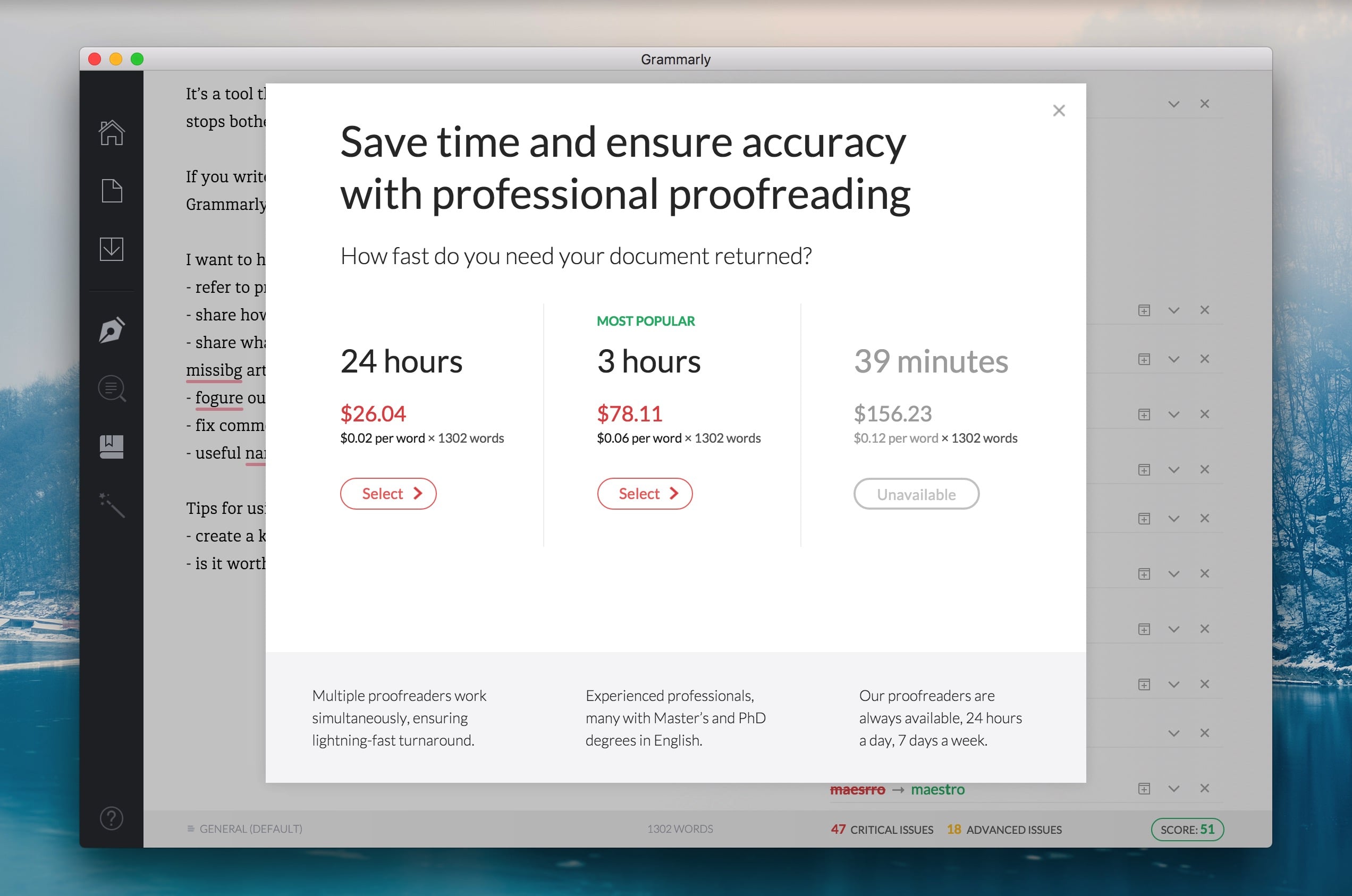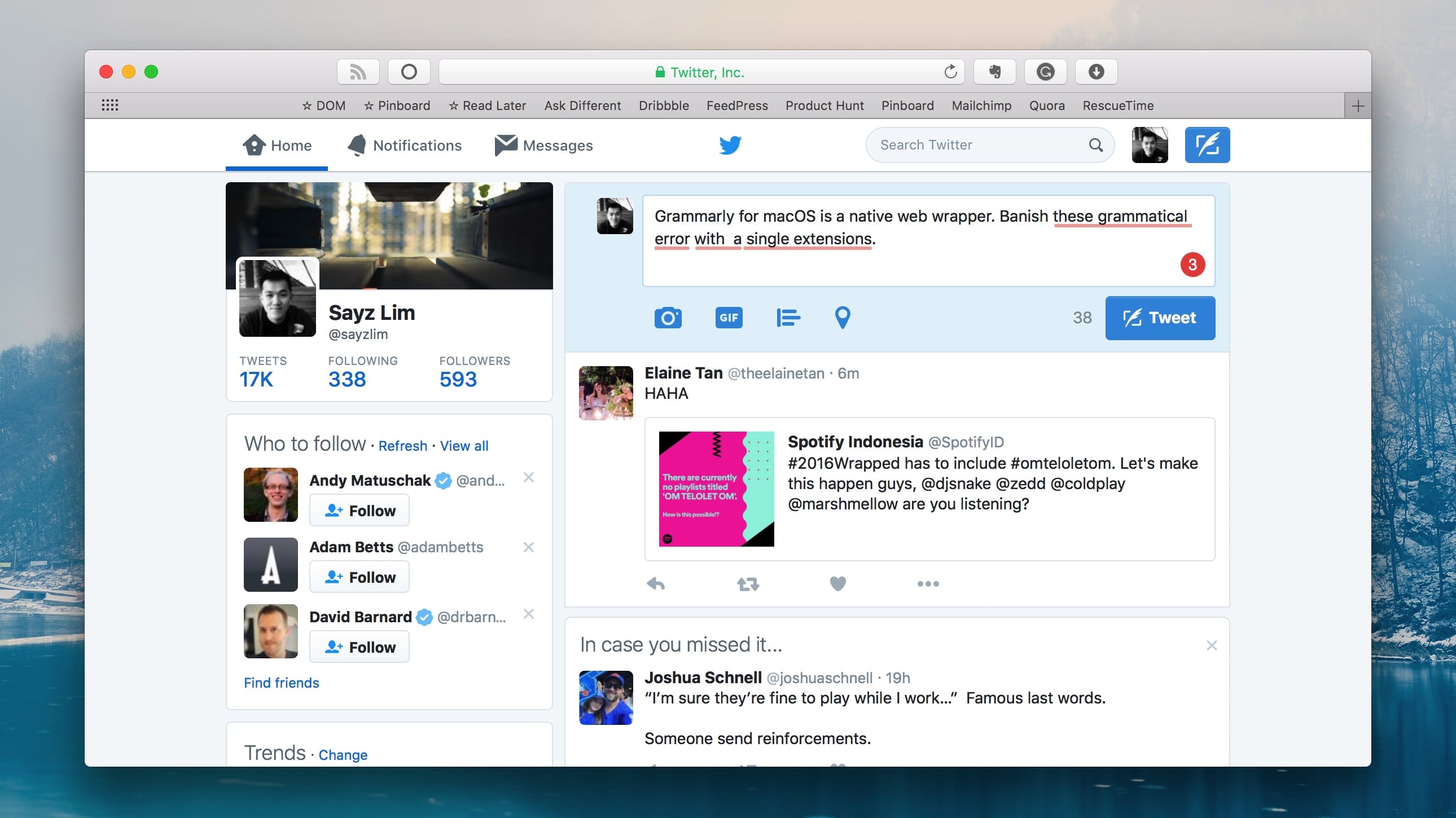The hardest part of writing is the editing. You have to reread every sentence you wrote, fix the grammatical errors you made, and rearrange or trim the phrases so the readers can have an easier time understanding your message. Picking a proper tool can accelerate the pace of the editing stage.
I started blogging because I wanted to become a better thinker and communicator. I wanted to share the lessons I’ve learned as an avid macOS user. Writing is the essential key for me to share the information with everyone.
The learning process was difficult. I was an average writer. Without an editor, I trusted my judgment and published the article anyway. I made mistakes: missing an article, wrong usage of grammar, and silly capitalization. I keep making the same error in my writing over and over.
I asked my co-worker, our content writer at BuySellAds, a simple question one day. “How do I improve my grammar?,” and he said, “Get a grammar checking tools like Grammarly or Hemingway.”
Grammarly as a Writing Tool
Tools. I have shared a bunch of them.
I keep talking about using the tools to make yourself productive, but I never considered to find tools that help me to become a better writer and editor.
I thought proofreading and editing have to come from our knowledge. It shouldn’t be something that we can pass on to the machine. Grammar checking tools are for cheaters.
I was wrong.
If I’ve learned about Grammarly, I wouldn’t have to spend many hours rereading my draft, and yet I still type the the twice.
Let’s take a look at a post I published in 2011.
A landslide of mistakes surfaces when I paste the post into Grammarly. Most of my posts published in the past contain these errors, and I have no plan to correct it because it’s a proof of how much I have grown over the years as a writer.
Basic grammar errors like missing articles, repetitive words, and the wrong placement of commas that I always make, appears in the sidebar. Moving the cursor to the highlighted errors points to the part of the mistake in the paragraph. You can apply the fix by clicking on each item.
I like Grammarly because I can learn from my mistakes as I edit my writing. By clicking the drop-down button, I can study about these errors and make sure I understand why it’s making suggestions to correct highlight a particular word. I will apply the fix only when I understand the purpose of the fix.
For example, I’ve been writing with many missing articles. Take a look at this:
- It is running in background to enhance your workflow.
- It is running in the background to enhance your workflow.
It must be a pain for my readers to feel comfortable reading my article when a simple mistake like missing an article constantly breaks their reading flow.
Getting Started with Grammarly
Grammarly has two accounts you can choose. The free account offers 150 critical grammar and spelling checks. You can also install the extension and macOS app to proofread your writing. It’s suitable for anyone who writes occasionally.
I signed up for the premium account on my third day of using the. My job demands a serious writing, and every dollar spent in the tool saves me more time and build up my credibility as a non-native English writers.
If you’re serious about getting better at writing, you should sign up for the premium account.
Into Premium Account Features
The greatest feature Grammarly Premium Account feature is the wide choices of writing style type checks.
Selecting a different document type will change how Grammarly recommends corrections and improvements.
For example, as someone who writes on this site, I mainly use casual writing for the blog post to maintain a conversational tone while not excessively sounding too casual in each writing. I take the same approach with writing an email by selecting the personal email genre type-checking.
Enabling Plagiarism option allows Grammarly to search the web and display plagiarized content in the sidebar. The editor will find this feature rewarding because you can let Grammarly runs the first screening of any drafts sent to you by the writer work with.
If you use a limited range of vocabularies, the Vocabulary Enhancement will show you any synonyms that fit better with the context of your writing.
There is also a Professional Proofreading feature where you have your writing proofread by professionals. It costs $0.02 per word for 24 hours turnover time. If you prefer something faster, you can also choose 3 hours or 39 minutes express proofreading plan.
I haven’t tried this feature to justify whether it’s worth the investment. Judging from the quality of the Grammarly, I’m looking forward to the same delivery as the service.
Native macOS Wrapper + Browser Extensions
You can download Grammarly for macOS as a separate app that you can launch with Spotlight. Sometimes we prefer to have native app instead of opening a separate tab in the browser.
There are Grammarly extensions for Safari, Google Chrome, and Microsoft Office. I spend most of the time in Safari and Google Chrome, so it makes sense that Grammarly checks my grammar whenever I type into a text area.
The extension displays a small green Grammarly button under the bottom right of the text area when it spots no mistakes. As you type, it gradually updates the button to reflects on how many errors it has found. You can click the button to expand a Grammarly window on top of the screen and see the editing screen you get when visiting Grammarly website. Once you’ve corrected any discovered errors, you can click the tab favicon on the left to paste the result back to the active text input form immediately.
Extensions play a significant role because I spend most of our writing on the web. I use Gmail regularly, and I certainly want to avoid mistakes if possible. Putting more efforts in making sure there are no grammatical errors shows that you care about the people who read your message.
Conclusion
Grammarly is an indispensable tool for writers. I’m satisfied with this product. It can’t replace editor, but it’s enough to guide a beginner writer to become more fine-tuned in their crafts. I’m sure I will reach to the point where Grammarly is no longer correcting my common mistakes. Instead, it will focus in recommending a better words usage in each article.
Grammarly isn’t meant for the writing stage. It’s meant to use for the last stage of writing.
You should never write in Grammarly because those errors in the sidebar will stop you from writing down your thoughts.
Writer and editor don’t co-exist at the same time. Be a writer and write no matter how many spelling error you see on the screen. The rest of the work is left to the editor — or Grammarly.
Is it worth the price? It certainly is if it saves me a lot of time and helps me become a writer that cares about their readers.
Support my writing by signing up a free Grammarly account with my affiliate link.